Page 1 of 1
How to delete entire construction queue for robots
Posted: Thu Jan 25, 2024 1:33 pm
by Frankvd
Hello,
I placed a lot of upgrade orders in different logistic networks, intending to walk past those points with my spidertrons to do those upgrades, but the construction robots refuse to work. Turns out there is some hard cap at 600 build orders, and if those build orders happen to be elsewhere on the map where they cant be fulfilled, robots everywhere stop working until those orders are done, or at least, that's what I can gather online about how this works.
So now I want to cancel all those upgrade orders, and do them a few at a time instead to not trigger this annoying problem. However, even though the game constantly shows me how many build orders there are outstanding (always 600 of course), there seems to be no way to just cancel them all so I can start over. Is this possible? Because having to search out and manually right-click and downgrade all those little areas again until I'm under 600 would be really frustrating.
So in short, I'm looking for the "cancel all blueprints/construction orders everywhere on the map" button for construction robots.
Re: How to delete entire construction queue for robots
Posted: Thu Jan 25, 2024 1:42 pm
by Rseding91
Turns out there is some hard cap at 600 build orders, and if those build orders happen to be elsewhere on the map where they cant be fulfilled, robots everywhere stop working until those orders are done, or at least, that's what I can gather online about how this works.
There is no hard cap on work orders. The game will attempt to process 1 per tick and if that fails it stops processing more. Alerts last 10 seconds so you get 60 alerts per second at 10 seconds each and that adds up to seeing 600 alerts at the same time before 1 times out and another is added.
Re: How to delete entire construction queue for robots
Posted: Thu Jan 25, 2024 1:52 pm
by Qon
Frankvd wrote: ↑Thu Jan 25, 2024 1:33 pm
robots everywhere stop working until those orders are done
Wrong. But having a large amount of build order within construction reach without materials will make the queue longer so it takes more time to go through the list. But that just means construction bots will react a bit slower to build requests that can be fulfilled. Since you don't have the materials it will take a long time to build everything anyways so it doesn't actually matter that much.
Frankvd wrote: ↑Thu Jan 25, 2024 1:33 pm
So in short, I'm looking for the "cancel all blueprints/construction orders everywhere on the map" button for construction robots.
Make a deconstruction planner filtered to only remove ghosts and zoom out on map and just remove them all then.
Re: How to delete entire construction queue for robots
Posted: Thu Jan 25, 2024 1:54 pm
by Frankvd
Rseding91 wrote: ↑Thu Jan 25, 2024 1:42 pm
Turns out there is some hard cap at 600 build orders, and if those build orders happen to be elsewhere on the map where they cant be fulfilled, robots everywhere stop working until those orders are done, or at least, that's what I can gather online about how this works.
There is no hard cap on work orders. The game will attempt to process 1 per tick and if that fails it stops processing more. Alerts last 10 seconds so you get 60 alerts per second at 10 seconds each and that adds up to seeing 600 alerts at the same time before 1 times out and another is added.
OK, thank you for the explanation. I noticed that rarely a few bots indeed do come out to do something, that must be when some alerts are added that happen to be where I stand.
But the end result is that I still can't do those upgrades unless I'm going to stand still for dozens of minutes at every single place where upgrades should happen, just to wait until they pass by in the queue. That's why I want to cancel everything that is in the queue en re-add them again in smaller chunks.
Re: How to delete entire construction queue for robots
Posted: Thu Jan 25, 2024 1:58 pm
by Frankvd
Qon wrote: ↑Thu Jan 25, 2024 1:52 pm
Wrong. But having a large amount of build order within construction reach without materials will make the queue longer so it takes more time to go through the list. But that just means construction bots will react a bit slower to build requests that can be fulfilled. Since you don't have the materials it will take a long time to build everything anyways so it doesn't actually matter that much.
I have enough materials, they just can't be fulfilled because they are in small logistic networks that aren't supplied with these materials, that's why I use these spidertrons filled with the right materials to build them.
Qon wrote: ↑Thu Jan 25, 2024 1:52 pm
Make a deconstruction planner filtered to only remove ghosts and zoom out on map and just remove them all then.
Thank you for the suggestion, I will try it out.
Re: How to delete entire construction queue for robots
Posted: Thu Jan 25, 2024 2:35 pm
by Frankvd
Qon wrote: ↑Thu Jan 25, 2024 1:52 pm
Make a deconstruction planner filtered to only remove ghosts and zoom out on map and just remove them all then.
I tried it, unfortunately the filter for ghosts in the deconstruction planner does not work to remove upgrade requests for buildings, it only removes blueprints for buildings that would be newly placed.
Re: How to delete entire construction queue for robots
Posted: Thu Jan 25, 2024 2:36 pm
by Qon
Frankvd wrote: ↑Thu Jan 25, 2024 2:35 pm
Qon wrote: ↑Thu Jan 25, 2024 1:52 pm
Make a deconstruction planner filtered to only remove ghosts and zoom out on map and just remove them all then.
I tried it, unfortunately the filter for ghosts in the deconstruction planner does not work to remove upgrade requests for buildings, it only removes blueprints for buildings that would be newly placed.
The upgrade planner can cancel upgrade requests.
Use M2 or Shift + M1 or something.
Re: How to delete entire construction queue for robots
Posted: Thu Jan 25, 2024 3:48 pm
by Frankvd
Qon wrote: ↑Thu Jan 25, 2024 2:36 pm
Frankvd wrote: ↑Thu Jan 25, 2024 2:35 pm
Qon wrote: ↑Thu Jan 25, 2024 1:52 pm
Make a deconstruction planner filtered to only remove ghosts and zoom out on map and just remove them all then.
I tried it, unfortunately the filter for ghosts in the deconstruction planner does not work to remove upgrade requests for buildings, it only removes blueprints for buildings that would be newly placed.
The upgrade planner can cancel upgrade requests.
Use M2 or Shift + M1 or something.
I didn't know about the Shift + M1 option, that did the trick of canceling the upgrades instead of just downgrading everything. Thanks very much.
Re: How to delete entire construction queue for robots
Posted: Thu Jan 25, 2024 6:07 pm
by Atraps003
If you want the game to process more jobs per second you can run the following console commands. It will disable achievements and might cause lag. The default is 3 and 1 respectively.
/c game.forces["player"].max_successful_attempts_per_tick_per_construction_queue = 10
/c game.forces["player"].max_failed_attempts_per_tick_per_construction_queue = 10
Re: How to delete entire construction queue for robots
Posted: Thu Jan 25, 2024 7:45 pm
by Qon
Know what you are doing though. It's a tradeoff, too high and latency does possibly decrease, but you pay with lower UPS as well. But you can set it back to default after you are done if you want to test it.
Rseding91 wrote: ↑Thu Jan 18, 2024 6:48 pm
This is why it's so slow for you:
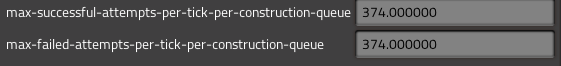
There's a reason those are 3 by default.