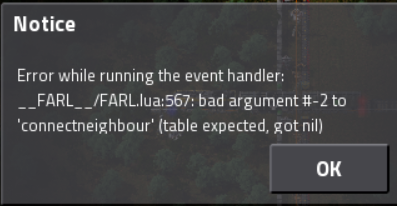That would mean you (the player) has to be at the goal right? Then you could just drive the FARL there by yourselfdee- wrote:Place a station with a single track where you want the automatic track placer to end, name the station as you want it to be, start FARL and select the station by name or from a list, off yer go.
Position and orientation comes from the station as they have a direction when tracks are left/right of them.
However I'm not into LUA and not into the Factorio API so I'm not sure if this makes sense at all
Would be great if you could click on the map and somehow get the position (or even just the chunk) into lua, but that's not possible i think. It then would only be a matter of choosing the FARL, activate pathfinding, opening the map, click once and off he goes