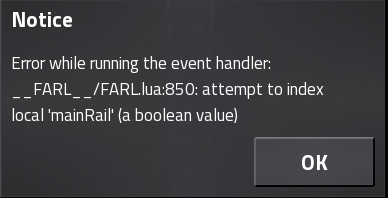Page 2 of 16
Re: [0.12] Bugs, crashes & other issues
Posted: Sat Aug 01, 2015 12:07 am
by Rhamphoryncus
Got a crash as soon as I hit "place poles":
Code: Select all
Error while running the event handler: __FARL__/FARL.lua:652: bad argument #1 to 'insert' (table expected, got nil)
Save file:
https://drive.google.com/file/d/0BwwX5c ... FjRTg/view
Mods are FARL 0.3.14, landfill 2.1.5, the patched RSO 1.0.3, railtanker 1.0.1, fat controller 0.2.4, and transformator 0.0.4. I did add FARL after starting the map, if that makes any difference.
Re: [0.12] Bugs, crashes & other issues
Posted: Sat Aug 01, 2015 9:29 pm
by Choumiko
Rhamphoryncus wrote:Got a crash as soon as I hit "place poles"
Should be fixed in 0.3.15
The desync should also be gone (at least the one i managed to produce), let me know if it didn't
Re: [0.12] Bugs, crashes & other issues
Posted: Mon Aug 03, 2015 3:49 am
by Vin
Just updated from 0.3.14 to 0.3.15 and the start button is giving me an unknown key for "text-start". The button works, just a UI issue.
Re: [0.12] Bugs, crashes & other issues
Posted: Mon Aug 03, 2015 9:37 am
by Choumiko
Vin wrote:Just updated from 0.3.14 to 0.3.15 and the start button is giving me an unknown key for "text-start". The button works, just a UI issue.
I had that too at one point. I might have changed the encoding of FARL_0.3.15/locale/en.cfg
You can try to unzip FARL and/or change the encoding for en.cfg to UTF8 without BOM (i'm using notepad++ for that, don't ask me what BOM is, i just read somewhere that the locales should be encoded like that

)
Next release will hopefully have the correct encoding (before i uploaded 0.3.15 it worked fine for me, so not sure what happened)
Re: [0.12] Bugs, crashes & other issues
Posted: Mon Aug 03, 2015 10:59 am
by Vin
Changing the encoding to UTF-8 without BOM worked, thanks for the fix!
Re: [0.12] Bugs, crashes & other issues
Posted: Mon Aug 03, 2015 9:09 pm
by MasterBuilder
Choumiko wrote:Vin wrote:Just updated from 0.3.14 to 0.3.15 and the start button is giving me an unknown key for "text-start". The button works, just a UI issue.
I had that too at one point. I might have changed the encoding of FARL_0.3.15/locale/en.cfg
You can try to unzip FARL and/or change the encoding for en.cfg to UTF8 without BOM (i'm using notepad++ for that, don't ask me what BOM is, i just read somewhere that the locales should be encoded like that

)
Next release will hopefully have the correct encoding (before i uploaded 0.3.15 it worked fine for me, so not sure what happened)
BOM is
byte order mark. (Essentially, whether the bytes in the file are written as most significant->least significant, or the reverse. (aka
endianness)) Most of the time programs ignore this when reading a file and thus the BOM is treated as part of the text/content causing problems.
(Since the defacto CPU standards x86 and ARM are both little-endian, It's almost pointless to specify unless you're loading the file on unusual hardware.)
Re: [0.12] Bugs, crashes & other issues
Posted: Tue Aug 04, 2015 6:30 pm
by Narc
Correct. A notable fact is that this never matters for UTF-8 -- the order of bytes is always the same.
For UTF-16, it's very important to specify as early as possible whether the first byte in a pair would be the most-significant or least-significant byte. For those files, the BOM would have exactly the same internal representation when written regardless of endianness, but its bytes would be reversed if the incorrect assumption was made while reading -- the resultant unicode code point (U+FFFE) is intentionally invalid. The same result could theoretically be achieved by reading the file until one came across an invalid code point, but for most files this was unlikely to happen (e.g., 00 41 and 41 00 are both valid, but one encodes the letter "A" and the other the character "䄀").
By comparison, UTF-8's order for multi-byte characters is guaranteed: the first byte read encodes how many additional bytes form the character (along with some of the bits of the unicode code point number), and each additional byte after that encodes the fact that it is a continuation, and (I think) whether it's the last one. Quoth Wikipedia (the linked article, in fact): "The Unicode Standard permits the BOM in UTF-8, but does not require or recommend its use. Byte order has no meaning in UTF-8, so its only use in UTF-8 is to signal at the start that the text stream is encoded in UTF-8."
Re: [0.12] Bugs, crashes & other issues
Posted: Mon Aug 10, 2015 7:49 pm
by jorgenRe
Error while running event handler Farl__/FARL.lua:63 attempt to index local
'pos' (a nil value)
Started whilst a little over a gate.
And yea thats why i love using if statements to check if somethings nil

!
Re: [0.12] Bugs, crashes & other issues
Posted: Mon Aug 10, 2015 8:08 pm
by Choumiko
jorgenRe wrote:Error while running event handler Farl__/FARL.lua:63 attempt to index local
'pos' (a nil value)
Started whilst a little over a gate.
And yea thats why i love using if statements to check if somethings nil

!
Yes, i know i should go through the code and add new checks, i'm just too lazy

About the crash, was it on horizontal or vertical rails? I tried starting on rails covered in gates, moving a bit in between without a problem, could have been something else.
Re: [0.12] Bugs, crashes & other issues
Posted: Mon Aug 10, 2015 8:45 pm
by jorgenRe
Choumiko wrote:jorgenRe wrote:Error while running event handler Farl__/FARL.lua:63 attempt to index local
'pos' (a nil value)
Started whilst a little over a gate.
And yea thats why i love using if statements to check if somethings nil

!
Yes, i know i should go through the code and add new checks, i'm just too lazy

About the crash, was it on horizontal or vertical rails? I tried starting on rails covered in gates, moving a bit in between without a problem, could have been something else.
It was horizontal using a double headed train going the correct direction.
I guess you are when you created such a mod(or if it wasnt you then so lazy to choose to maintain this mod so you can help us all save so much time

Re: [0.12] Bugs, crashes & other issues
Posted: Tue Aug 11, 2015 11:19 am
by Narc
Choumiko wrote:Yes, i know i should go through the code and add new checks, i'm just too lazy

You could take the
really lazy route and wrap the few entry points in pcall() like I have
in my control.lua. The game never crashes that way, but during development it will pretty happily spam you with errors for on_tick things.
Re: [0.12] Bugs, crashes & other issues
Posted: Wed Aug 12, 2015 7:28 pm
by Boogieman14
Version 0.3.3 looks cool, but it throws me an error when I read the blueprints:
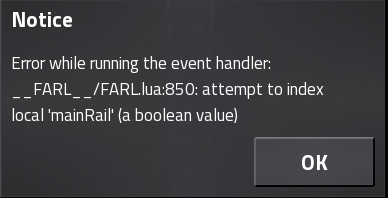
It's possible i'm simply doing something wrong with the blueprints though, so here's the strings:
Code: Select all
do local blueprintData={icons={[1]={name="big-electric-pole",index=2},[0]={name="straight-rail",index=1}},entities={[1]={entity_number=1,name="rail-chain-signal",position={x=-4.5,y=1.5}},[2]={entity_number=2,name="straight-rail",position={x=-3,y=1}},[3]={entity_number=3,name="big-electric-pole",position={x=0,y=1}},[4]={entity_number=4,name="straight-rail",position={x=3,y=1}},[5]={entity_number=5,name="rail-signal",position={x=4.5,y=1.5},direction=4}},name="Straight"};return blueprintData;end
Code: Select all
do local blueprintData={icons={[1]={name="big-electric-pole",index=2},[0]={name="straight-rail",index=1}},entities={[1]={entity_number=1,name="rail-chain-signal",position={x=-3.5,y=-3.5},direction=1},[2]={entity_number=2,name="straight-rail",position={x=-3,y=-3},direction=3},[3]={entity_number=3,name="big-electric-pole",position={x=0,y=-1}},[4]={entity_number=4,name="straight-rail",position={x=3,y=3},direction=7},[5]={entity_number=5,name="rail-signal",position={x=3.5,y=3.5},direction=5}},name="Curve"};return blueprintData;end
Noticed two files in script-output for FARL as well, so i'll include those in case they're any use to you:)
Code: Select all
do local glob = {
chain = {
direction = 1,
name = "rail-chain-signal",
position = {
x = -3.5,
y = -3.5
} --[[table: 000000EA91A3AE30]]
} --[[table: 000000EA91A3C510]],
pole = {
direction = 0,
name = "big-electric-pole",
position = {
x = 0,
y = 0
} --[[table: 000000EA91A39D50]]
} --[[table: 000000EA91A3B3D0]],
poleEntities = {} --[[table: 000000EA91A3A650]],
rails = {
{
direction = 3,
name = "straight-rail",
position = {
x = -3,
y = -3
} --[[table: 000000EA91A3A050]]
} --[[table: 000000EA91A3C630]],
{
direction = 7,
name = "straight-rail",
position = {
x = 3,
y = 3
} --[[table: 000000EA91A39E70]]
} --[[table: 000000EA91A3B4F0]]
} --[[table: 000000EA91A3A710]],[spoiler][/spoiler]
signals = {
{
direction = 5,
name = "rail-signal",
position = {
x = 3.5,
y = 3.5
} --[[table: 000000EA91A3A4D0]]
} --[[table: 000000EA91A3BF70]]
} --[[table: 000000EA91A3BEB0]]
} --[[table: 000000EA91A3A530]]
return glob
end
Code: Select all
do local glob = {
{
direction = 1,
entity_number = 1,
name = "rail-chain-signal",
position = {
x = -3.5,
y = -3.5
} --[[table: 000000EA91A3AE30]]
} --[[table: 000000EA91A3ADD0]],
{
direction = 3,
entity_number = 2,
name = "straight-rail",
position = {
x = -3,
y = -3
} --[[table: 000000EA91A3A050]]
} --[[table: 000000EA91A3AE90]],
{
entity_number = 3,
name = "big-electric-pole",
position = {
x = 0,
y = 0
} --[[table: 000000EA91A39D50]]
} --[[table: 000000EA91A3A3B0]],
{
direction = 7,
entity_number = 4,
name = "straight-rail",
position = {
x = 3,
y = 3
} --[[table: 000000EA91A39E70]]
} --[[table: 000000EA91A39DB0]],
{
direction = 5,
entity_number = 5,
name = "rail-signal",
position = {
x = 3.5,
y = 3.5
} --[[table: 000000EA91A3A4D0]]
} --[[table: 000000EA91A3A410]]
} --[[table: 000000EA91A39C90]]
return glob
end
Re: [0.12] Bugs, crashes & other issues
Posted: Wed Aug 12, 2015 7:52 pm
by Choumiko
Boogieman14 wrote:Version 0.3.3 looks cool, but it throws me an error when I read the blueprints:
It's possible i'm simply doing something wrong with the blueprints though
Yep, replace the chains with normal and the normal with chains. The chain signals arrows have to point north/north-east

I'll fix the crash though
Re: [0.12] Bugs, crashes & other issues
Posted: Wed Aug 12, 2015 8:02 pm
by Boogieman14
Ah yes, you basically said that in the description

At least I've again demonstrated that I'm good at breaking things in new and unexpected ways

Re: [0.12] Bugs, crashes & other issues
Posted: Wed Aug 12, 2015 8:10 pm
by Choumiko
Boogieman14 wrote:Ah yes, you basically said that in the description

At least I've again demonstrated that I'm good at breaking things in new and unexpected ways

Well, i should have expected people to mess up their first blueprints. I just made so many while developing that i don't even think about it anymore

Quick fix coming shortly
Re: [0.12] Bugs, crashes & other issues
Posted: Wed Aug 12, 2015 9:43 pm
by ralle030583
Currently (factory 0.12.3, FARL 3.3) in MP:
* rebind your enter/leave train key to something else then enter, cause when the last clicked item is a gui compontent and you exit farl with enter, game crash cause the last enter key is still bind to the gui komponent
Re: [0.12] Bugs, crashes & other issues
Posted: Thu Aug 13, 2015 7:20 am
by Bisa
(not sure if this has been posted before in this thread, I imagine it's easier to have one mega thread of bugs rather then separate topics?)
Any way:
On my public server I gave FARL and RSO (1.3.1) a shot, unfortunately while having them both enabled the progress bars stopped working when new peers joined the game, i.e when a new peer connected we got the progress bar for them downloading the map but it stayed at 0% for a while until suddenly the dialog disappears and the new peer was added to the game - I realize this isn't to helpful, I disabled FARL and restarted the server, the progress bars started working again.
If this is a known issue I'll just move along, if not - please let me know what you need from me to track this down and I will try to assist as best I can.
(also, nice mod - thank you for giving it to us)
Re: [0.12] Bugs, crashes & other issues
Posted: Thu Aug 13, 2015 8:05 am
by Choumiko
Bisa wrote:On my public server I gave FARL and RSO (1.3.1) a shot, unfortunately while having them both enabled the progress bars stopped working when new peers joined the game, i.e when a new peer connected we got the progress bar for them downloading the map but it stayed at 0% for a while until suddenly the dialog disappears and the new peer was added to the game - I realize this isn't to helpful, I disabled FARL and restarted the server, the progress bars started working again.
If this is a known issue I'll just move along, if not - please let me know what you need from me to track this down and I will try to assist as best I can.
(also, nice mod - thank you for giving it to us)
That's interesting, but besides the progress bar not updating there weren't any issues/crashes? What FARL/Factorio version was it?
Re: [0.12] Bugs, crashes & other issues
Posted: Thu Aug 13, 2015 9:11 am
by Bisa
Latest FARL (since yesterday) and RSO 1.3.1 - no other issues we could notice, just the progress bar
Re: [0.12] Bugs, crashes & other issues
Posted: Sat Aug 15, 2015 3:25 pm
by cpy
Anyone else have problem reading blueprints in multiplayer? Or getting no errors while reading them?