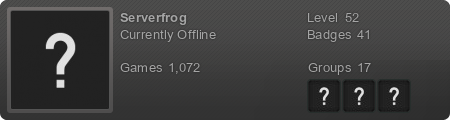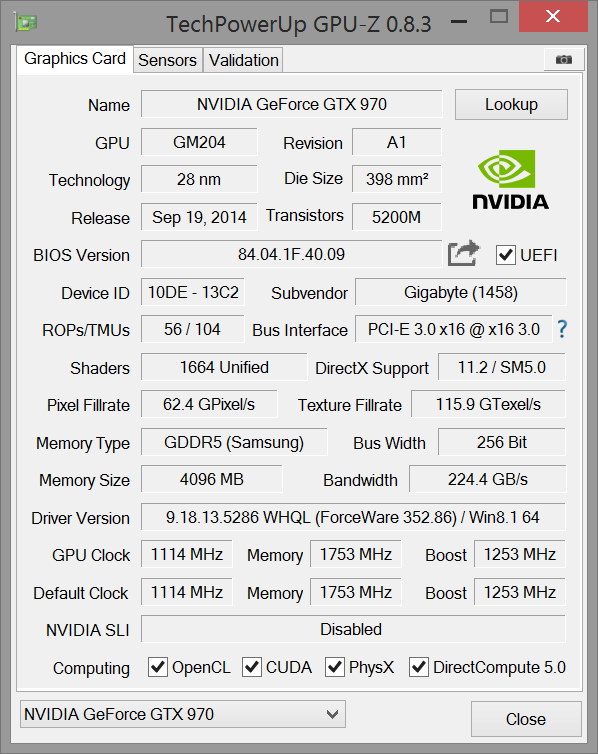When DyTech Machine 1.0.3 and DyTech-Core 1.1.3 are installed, the Game can't be resize to 4k (3840x2160 pixels). When this is done, the Game Crash with the error
Unable to create sprite (3836X2066) probably not enough of video memory.
PC Specs, to confirm that the PC Specs are not the real problem here.
- Windows 8.1 Version 6.3.9600 Build 9600
- Inter Core i7-37770K@ 3,50 GHz
- 16 GB RAM
- nVidia GeForce GTX 970
- Displays:
- Main Display http://www.iiyama.com/gb_en/products/pr ... 88uhsu-b1/ 28" Native Resolution: 3840 x 2160
- Second Display Acer B273H 27" Native Resolution: 1920 x 1080
Code: Select all
0.001 2015-04-30 14:20:08; Factorio 0.11.22 (Build 14011, win32)
0.001 Operating system: Windows 8
0.002 Read data path: C:/Program Files (x86)/Factorio/data
0.002 Write data path: C:/Users/m-p-h_000/AppData/Roaming/Factorio
0.002 Binaries path: C:/Program Files (x86)/Factorio/bin
0.091 Initialised video: NVIDIA GeForce GTX 970
0.143 Graphics options: [FullScreen: false] [VSync: true] [UIScale: 150%] [MultiSampling: OFF] [Graphics quality: normal] [Video memory usage: all]
0.196 Loading mod core 0.0.0 (data.lua)
0.209 Loading mod base 0.11.22 (data.lua)
0.420 Loading mod CORE-DyTech-Core 1.1.3 (data.lua)
0.651 Loading mod MAIN-DyTech-Machine 1.0.3 (data.lua)
1.031 Loading mod base 0.11.22 (data-updates.lua)
2.155 Initial atlas bitmap size is 16384
2.158 Couldn't create atlas bitmap (size 16384x10185), will try again
2.169 Created atlas bitmap 8192x8185
2.540 Created atlas bitmap 8192x8185
2.684 Created atlas bitmap 8192x4181
12.172 Info Updater.cpp:717: Downloading https://www.factorio.com/updater/get-available-versions?username=Serverfrog&token=<private>&apiVersion=2
13.073 0 packages available to download (experimental updates disabled).
13.109 Factorio initialised
21.663 Loading map
21.664 Info Scenario.cpp:158: Map version 0.11.22-0
21.711 Info LocaleProvider.cpp:114: Using locale files from the pre 0.11.0 structure (__CORE-DyTech-Core__/script-locale/en.cfg)
24.917 Error Util.cpp:43: Unable to create sprite (3836X2066) probably not enough of video memory.
27.212 Goodbye