Hi all, this is really frustrating me. I am currently on a "rail signal" problem.
I have done the following:
- Watched rail & train tutorial on youtube
- Googled rail signal tutorial
- Read user and official guide on train and railways
Still I fail to understand the mechanic of this rail signal. Not completely, I don't
Here's what I understand so far. Please correct me if I'm wrong
- Signals are always placed on the right
- If there's a train on the rail ahead after the signal, it will glow red.
Here's my current setup:
- Orange Railway [operational] has 2 stations: A and E
- Red Railway [operational] has 2 stations: A and C. The train has 2 locomotive on each side, because it is bi-directional
- Blue Railway [new, not operational] has 2 stations: B and D. Blue train is stationary at Train Stop D
- Train Stops B & A may appear as 2 separate track, but it actually merges together
Here's my current condition:
- Everything is normal on orange railway and red railway, until I add blue railway in the mix
- Red train goes to train stop A, orange train halts at rail signal X
- Red train begins to depart to train stop C, but halts at rail signal Y1 because it's red, while all the way until C is clear, however Z1 is also red
- As Blue railway is not yet operational, but the train is at train stop D,and because I thought Z1 detected the train ahead (blue train at Train Stop D), it goes red. And so I decided to take out the rail signal Z and Z1.
- Y1 is still red. I was pissed, don't understand what's holding it. So I took out rail signal Y1 and Y.
- Red train suddenly pops "No Path". So I thought, what the heck, I'll just remove the entire blue railway intersection, along with train stop B
- Still "No Path".
Now call me dumb, but I did reverse everything that I did back to the way it used to work. Now I am stumped, completely. Is there any way out of this predicament? I'll keep trying as I post this thread, I'll post any uodate
[Train] All green light, "no path"
-
terraflare
- Burner Inserter

- Posts: 17
- Joined: Tue Jul 05, 2016 3:07 pm
- Contact:
[Train] All green light, "no path"
- Attachments
-
- Railway.jpg (87.17 KiB) Viewed 14082 times
Re: [Train] All green light, "no path"
You needed at least one more rail signal on the right hand side of the red line just north of where the blue line splits to the east. As you had it, both C and D were in the same rail block which was already occupied by the train at D.
I made a quick mock up of your setup. I also added chain signals to make the whole thing safer. Note this is not to scale, you always need to make sure that there is always enough track to fit an entire train ahead of a regular rail signal before you have any other signals or intersections. As you can see I didn't leave much room at stations A, B, and C to fit a full train, but if you stretch it out then it would work. I shrunk it down to simplify it for a single screenshot.
C = chain signal
R = rail signal
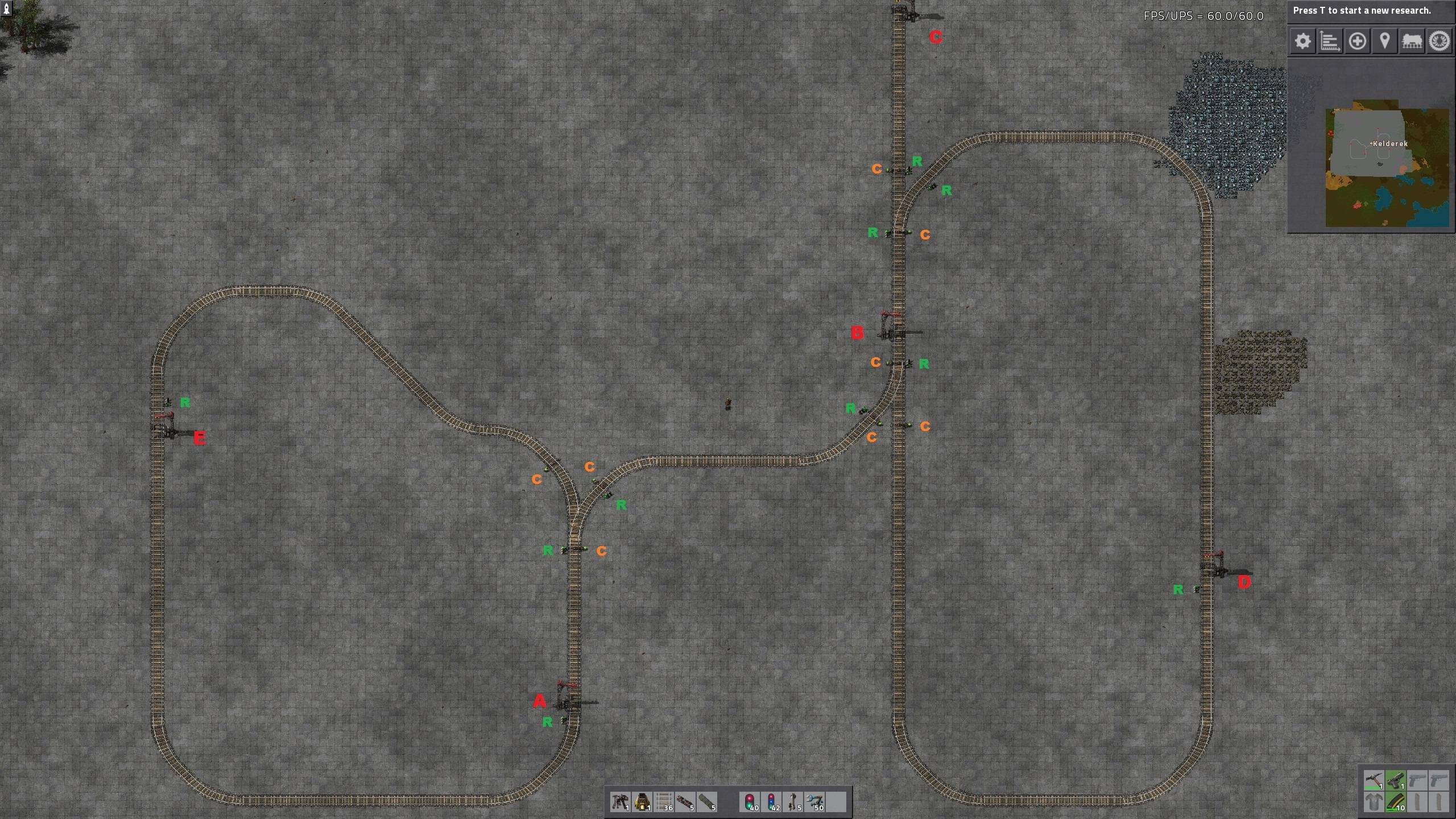
Hope this helps.
I made a quick mock up of your setup. I also added chain signals to make the whole thing safer. Note this is not to scale, you always need to make sure that there is always enough track to fit an entire train ahead of a regular rail signal before you have any other signals or intersections. As you can see I didn't leave much room at stations A, B, and C to fit a full train, but if you stretch it out then it would work. I shrunk it down to simplify it for a single screenshot.
C = chain signal
R = rail signal
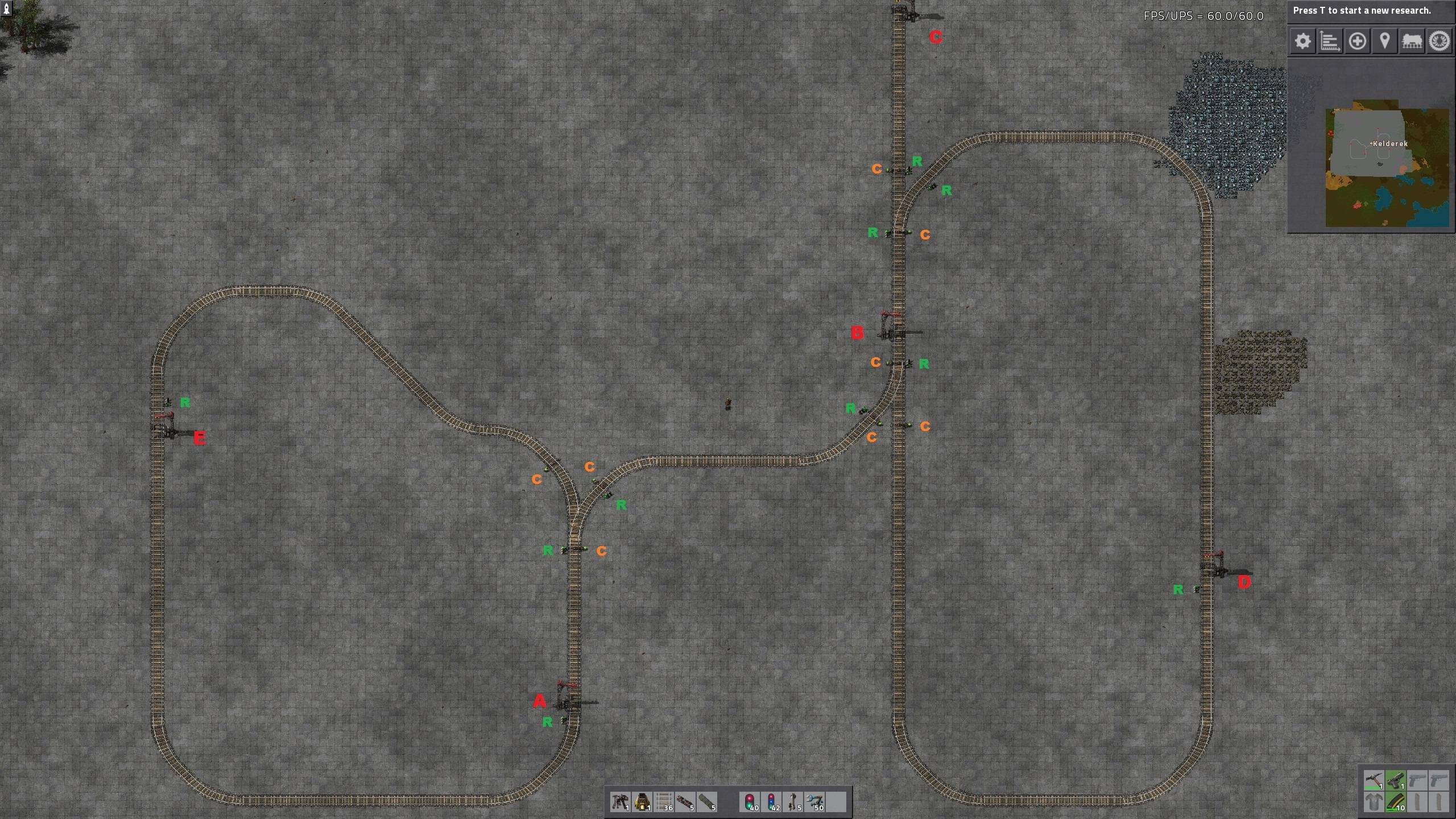
Hope this helps.
Re: [Train] All green light, "no path"
Lets start with the basics. Signals have two functions in Factorio, first is keeping trains separated, the other is determining the direction of the trains. To start with the last, when a signal is placed at one side of the track it considered one way, automated trains will not go against a signal. If signals are placed at both sides of the track its considered dual way. On with the first function, why do we need separation? Because automated trains are stupid and will happily collide if you would place multiple trains on a track without signals. With signals the track is separated into blocks, within each block only one train is allowed and as long as a block is occupied all signals leading into that block are red. And train stations doesnt count as a signal and thus makes not block separation.
With the above information its likely to spot why your trains arent behaving as expected.
- The blue and orange tracks are both a single block. For example the block in the blue track runs from Z1 to Z1, so a train anywhere on the blue track will occupy the whole block and also the red section between the shared track and signal Y1 is part of that same block. Thats why signal Y1 stays red.
- When signals Z, Z1, Y and Y1 were removed, the orange, blue and red track became one block and in that one block there was signal X designating the drive direction. The train on the red track couldnt travel up because thats against the signal and as there was no alternate path to the station it reported no path.
Kelderek already posted a updated design.
- The blue and orange tracks are both a single block. For example the block in the blue track runs from Z1 to Z1, so a train anywhere on the blue track will occupy the whole block and also the red section between the shared track and signal Y1 is part of that same block. Thats why signal Y1 stays red.
- When signals Z, Z1, Y and Y1 were removed, the orange, blue and red track became one block and in that one block there was signal X designating the drive direction. The train on the red track couldnt travel up because thats against the signal and as there was no alternate path to the station it reported no path.
Kelderek already posted a updated design.
-
The Eriksonn
- Fast Inserter

- Posts: 230
- Joined: Wed Jun 08, 2016 6:16 pm
- Contact:
Re: [Train] All green light, "no path"
A thing that confuses people is that it is a block even if the trains has no physical way of hitting/being on the same track.
-
terraflare
- Burner Inserter

- Posts: 17
- Joined: Tue Jul 05, 2016 3:07 pm
- Contact:
Re: [Train] All green light, "no path"
The thing is I created a rail, determined the stations, placed the train, and it's not so hard to determine the direction once it's been done. But I just knew that a rail signal also determines the direction. If I place a rail signal only on one side, the rail that is usually bi-directional now becomes mono-directional.
Now that I know that, my problem is fixed! As I posted this my 3 trains have been up and running, and not because I am experimenting and stumble upon a working track like last time, but now I know for sure how it works.
Thanks all people, you guys saved my factorio day today.
Oh, and while we're at it, may I ask about Kelderek's design? I did not actually placed the rail (and chain) signal exactly according to his layout, since my actual rail tracks has a bit more tracks up to the north, but since I'm certain the problem is on the south side, I only drew the south side.
What I know about chain signal (according to tutorials I saw, I have not used this at all) is that it prevents deadlocks by stopping the train earlier so it will not stop at the exact block that has trains in it. But what I don't know is how to use it. From what I derive from his screenshot I assume that chain rails are used in pairs with rail signals? That is why there are two of them on train stop B, north and south side. Because pairing up one chain rails makes the tracks to be mono-directional, but two pairs of them will make them bi-directional again just like my original setup. But I saw one rail chain signal alone on further south from train stop B, in the blue tracks comparing it to my diagram. Also further north from train stop A, on the orange track. What is the difference between having a rail chain signal by itself and paired with a rail signal?
Now that I know that, my problem is fixed! As I posted this my 3 trains have been up and running, and not because I am experimenting and stumble upon a working track like last time, but now I know for sure how it works.
Thanks all people, you guys saved my factorio day today.
Oh, and while we're at it, may I ask about Kelderek's design? I did not actually placed the rail (and chain) signal exactly according to his layout, since my actual rail tracks has a bit more tracks up to the north, but since I'm certain the problem is on the south side, I only drew the south side.
What I know about chain signal (according to tutorials I saw, I have not used this at all) is that it prevents deadlocks by stopping the train earlier so it will not stop at the exact block that has trains in it. But what I don't know is how to use it. From what I derive from his screenshot I assume that chain rails are used in pairs with rail signals? That is why there are two of them on train stop B, north and south side. Because pairing up one chain rails makes the tracks to be mono-directional, but two pairs of them will make them bi-directional again just like my original setup. But I saw one rail chain signal alone on further south from train stop B, in the blue tracks comparing it to my diagram. Also further north from train stop A, on the orange track. What is the difference between having a rail chain signal by itself and paired with a rail signal?
Re: [Train] All green light, "no path"
Anyone noticed that left loop have no exit?
Chain signal detect if train can exit next block.
So if you have setup
then Train can enter Block 1 only when Block 2 is empty and Train can immediately leave Block 1.
If train is longer then Block 1 and Block 2 then Train will wait until Block 2 and 3 are empty because only then he can enter and leave Block 1 without stopping.
Chain signals can be placed one after another.
In that way Train can enter Block 1 if Block 2 is empty but also can enter Block 2 if Block 3 is empty. So he can really enter Block 1 if Blocks 2 and 3 are empty.
Cain signal is handy when train have alternative way
Train 1 can enter Block 1 (rail split) because event if Train 2 is on Block 2, he can go to Block 4. In that situation chain signal have blue color.
Chain signal detect if train can exit next block.
So if you have setup
Code: Select all
---- TRAIN> ---- [C] ----- Block 1 ----- [R] ----- Block 2 ----- [R] ----- Block 3 ----- If train is longer then Block 1 and Block 2 then Train will wait until Block 2 and 3 are empty because only then he can enter and leave Block 1 without stopping.
Chain signals can be placed one after another.
Code: Select all
---- TRAIN> ---- [C] ----- Block 1 ----- [C] ----- Block 2 ----- [R] ----- Block 3 ----- Cain signal is handy when train have alternative way
Code: Select all
---- TRAIN1> ---- [C] ----- Block 1 ----- [R] ----- TRAIN2> ----- [R] ----- Block 3 -----
\ -- Block 1 ----- [R] ----- Block 4 ----- [R] ----- Block 5 -----
Re: [Train] All green light, "no path"
Chain and rail signals do indeed pair up to some extent but not in the way you're thinking. For a chain rail signal to work there has to be a rail signal down the line ahead of it, so in this sense they are paired (one before and one after an intersection for example). They don't have to be just a pair, there can be any number of chain signals in a row (hence the word "chain"), but there does need to be a regular rail signal eventually. It is mere coincidence that in the example I gave the signals on opposite sides of your dual-direction track look like pairs of chain + rail, but it doesn't always have to be like that. It could easily be C+C or R+R fpr the signals opposite each other on the track - it all depends on what you are trying to do. The rule is that there must be some kind of signal directly opposite on the track if you want to run trains in both directions - use whichever signal on each side that matches what you want the train to do in that direction.terraflare wrote:What I know about chain signal (according to tutorials I saw, I have not used this at all) is that it prevents deadlocks by stopping the train earlier so it will not stop at the exact block that has trains in it. But what I don't know is how to use it. From what I derive from his screenshot I assume that chain rails are used in pairs with rail signals? That is why there are two of them on train stop B, north and south side. Because pairing up one chain rails makes the tracks to be mono-directional, but two pairs of them will make them bi-directional again just like my original setup. But I saw one rail chain signal alone on further south from train stop B, in the blue tracks comparing it to my diagram. Also further north from train stop A, on the orange track. What is the difference between having a rail chain signal by itself and paired with a rail signal?
As for those two chain signals you mention on the orange and blue lines being "alone", those are actually paired with the rail signal that follows on the track directly after it in the line of travel. Since those two tracks are one-direction loops, there is never going to be a signal on the opposite side of the track. The exceptions is where you have the loop track merge with the two-direction track near stations A and B, since that is part of the two-direction track you must have signals on both sides for those stretches of track.
-
vortex1967
- Inserter

- Posts: 40
- Joined: Fri Apr 15, 2016 8:48 am
- Contact:
Re: [Train] All green light, "no path"
Hello all,
No one seems to have noticed that on the blue rail network, if the arrows are showing the direction of travel correctly(clockwise travel) then both train stops B & D are on the wrong side of the track.
If the train stops are on the correct side of the track(counter clockwise travel) the arrows are showing the incorrect direction of travel and a chain signal and two normal signals
Kelderek placed in the blue rail network are on the wrong side of the track.
A train placed on the blue network would not be able to operate regardless of which direction it was placed.
What is the direction of travel on the blue network?
No one seems to have noticed that on the blue rail network, if the arrows are showing the direction of travel correctly(clockwise travel) then both train stops B & D are on the wrong side of the track.
If the train stops are on the correct side of the track(counter clockwise travel) the arrows are showing the incorrect direction of travel and a chain signal and two normal signals
Kelderek placed in the blue rail network are on the wrong side of the track.
A train placed on the blue network would not be able to operate regardless of which direction it was placed.
What is the direction of travel on the blue network?
Re: [Train] All green light, "no path"
Ha! Good catch, looks like I copied the drawing a little too well. I never actually ran any trains on that mock up, I was just trying to get a visualization up quickly.vortex1967 wrote:Kelderek placed in the blue rail network are on the wrong side of the track.

